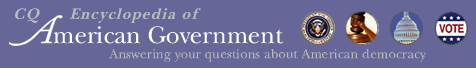
|
|
Help: Saved Searches
The Saved Searches page displays a list of searches that have been saved from the search results screen in CQ Electronic Encyclopedia of American Government (EAG). To perform the search again, click on the name of the search (under "Saved Name"). You can also rename, edit, and e-mail your saved searches from this page.
If you have logged in using a Your Profile account, the Saved Searches page will display only the searches executed and saved under that profile.
If you have not logged in with a Your Profile account, the Saved Searches page will display searches saved while logged into the main account belonging to your library or institution.
Mark Records
Marking records helps you manage your Saved Searches list. Click on the check box to the left of the Search Name to mark the record.
Delete Records
To remove documents from the Saved Searches page, click on the check box to the left of the name to mark the record, then click on "Delete Marked Records" at the top of the page.
Perform Search
To perform the search, click on the title of the search under the "Saved Name" column.
Rename the Search
To change the name of the saved search, click on "Rename" under the "Actions" column. You will be prompted to assign a new name.
Edit Search Criteria
To change the search criteria, click on "Edit" under the "Actions" column. The search screen will display with the current search criteria filled out. See Search Page Help for more information on modifying and saving searches.
E-mail Saved Searches
To e-mail saved searches:
1. Click on "E-mail."
2. Complete the e-mail form and press "Send E-mail." Below is a description of the fields in the e-mail form.
Field Description
Field Description To Enter the e-mail address of the recipient. You may send the listing to more than one e-mail address by separating e-mail addresses with a comma. This is a mandatory field. From Enter your personal e-mail address. This is a mandatory field. Subject Enter a subject to appear in the subject line of your e-mail (optional). Message Enter a message to appear in the text of the e-mail (optional).
The e-mailed document is sent as an attachment in HTML format. The attachment will display the formatted text of the EAG listing, as shown in the Document Window, without any additional graphics or background color.