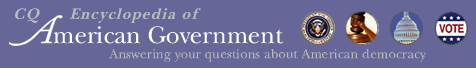
|
|
Help: Document Window
The CQ Press editorial staff has gathered thousands of documents and categorized them by topic (Constitution, Congress, Elections, Presidency, Supreme Court) and by document type. Documents are always displayed in a new browser window that contains many helpful tools for handling the documents you retrieve. This help file describes the features and functionality common to all document windows.
Document Navigation
The top-right navigation bar contains general document navigation tools:
|
Home |
Closes the document window and displays the home page in the main browser window. |
|
Next |
If you arrived at the document by clicking on a link in search results or a browse list, the "Next" button takes you to the next document on the list. |
|
Previous |
If you arrived at the document by clicking on a link in search results or a browse list, the "Previous" button takes you to the preceding document on the list. |
|
Help |
Opens a second window displaying document window help. |
|
Close |
Closes the document window. |
Save to Favorite Documents
To save the document to the list of Favorite Documents, click on the check box marked "Save to Favorite Documents." This box will remain checked as long as the document remains in the Favorite Documents list. See Favorite Documents Help for more information.
If you have logged in using a Your Profile account, Favorite Documents will display only the documents viewed under that profile.
If you have not logged in using a Your Profile account, Favorite Documents will display documents viewed while logged into the main account belonging to your library or institution.
CiteNow!
CiteNow! is a feature that generates a citation for a specific document. It can be found in the document navigation bar within any document.
To create a citation for a document, click on the CiteNow! icon in the document window and choose the citation style that is appropriate for your research. The document citation is also available at the bottom of the document. APA is the default style, but you can change the citation style by following these steps:
- Click on the CiteNow! button.
- Select the desired citation style. Four citation styles are offered: APA, Chicago, MLA, and Blue Book.
- Click on "Save the Style to the Document." The document window will refresh with the new citation style appearing at the bottom of the page.
E-mail This Document
To e-mail documents:
- Click on "E-mail This Document."
- Complete the e-mail form and press "Send E-mail." Below is a description of the fields in the e-mail form.
Field Description To Enter the e-mail address of the recipient. You may send the listing to more than one e-mail address by separating e-mail addresses with a comma. This is a mandatory field. From Enter your personal e-mail address. This is a mandatory field. Subject Enter a subject to appear in the subject line of your e-mail (optional). Message Enter a message to appear in the text of the e-mail (optional).
The e-mailed document is sent as an attachment in HTML format. The attachment will display the formatted text of the listing found in CQ Encyclopedia of American Government (EAG), as shown in the document window, without any additional graphics or background color.
Format for Printing
To format the document for printing, click on the Format for Printing button. The document window will refresh to display the document without background color or any additional graphics, with the exception of the EAG title bar.
Document Links
You will find that many of the documents in EAG contain links embedded in the document text.
When you click on a link, the document window will refresh to display the results of the link. Use the "Previous" button to get back to your original document. Sites outside of EAG, such as links to governmental or nonprofit organizations, will be displayed in a new browser window.