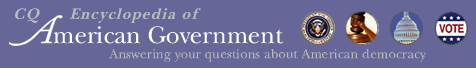
|
|
Help: Favorite Documents
The Favorite Documents page lists up to twenty-five documents saved as "favorites" in CQ Encyclopedia of American Government (EAG). If you have logged in using a Your Profile account, the Favorite Documents page will display the documents saved as "favorites" under that profile.
If you have not logged in using a Your Profile account, the Favorite Documents page will display documents viewed while logged into the main account belonging to your library or institution.
Adding Documents to the List
You can add documents to your Favorite Documents list from a browse list of documents, from a search results page, or from inside a document window. From a browse list or search results page, place a checkmark in the check box to the left of the document you want to save, then click on "Save to Favorite List" at the top of the page. From inside a document window, place a checkmark in the Save to Favorite Documents check box.
Mark and Remove Records
To remove all documents from your Favorite Documents list, click on "Mark All Records," then on "Remove Marked Records." To remove only select documents, place a checkmark in the check boxes next to the documents you would like to remove, then click on "Remove Marked Records."
E-mail Marked Records
To e-mail documents:
- Select the records you want to send by e-mail.
- Click on "E-mail Marked Records."
- Complete the e-mail form and press "Send E-mail." Below is a description of the fields in the e-mail form.
Field Description To Enter the e-mail address of the recipient. You may send the listing to more than one e-mail address by separating e-mail addresses with a comma. This is a required field. From Enter your personal e-mail address. This is a required field. Subject line Enter a subject to appear in the subject line of your e-mail (optional). Message Enter a message to appear in the text of the e-mail (optional).
The e-mailed document is sent as an attachment in HTML format. The attachment will display the formatted text of the EAG document, as shown in the Document Window, without any additional graphics or background color.