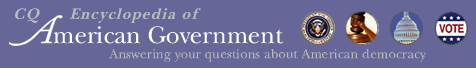
|
|
Help: Search Results
The Search Results page displays documents in CQ Encyclopedia of American Government (EAG) that match the criteria in your search. For more information on e-mailing saved search results, refer to the help file for Saved Searches.
Marking Records to Save Them to Favorite List
To add a record to the Favorite Documents list, click on the check box next to the document title and press "Save to Favorite List" at the top of the page. For more information about Favorite Documents, refer to the help file on Favorite Documents.
Save Search Criteria
To save the search results, click on "Save Search." You will be prompted to assign a name to your search. If you do not assign a name to the search, the system will use the terms that you entered in the keyword field on the search screen.
If you logged in using a Your Profile account, the search will be saved under that log-in, and the Saved Searches page will display the documents viewed under that profile.
If you have not logged in using a Your Profile account, the Saved Searches page will display searches saved while logged into the main account belonging to your library or institution.
Modify Search
To modify existing search criteria, click on "Modify Search." The search screen will be displayed with your original search criteria intact.
New Search
To perform a new search, click on "New Search." The search screen will be displayed. This is the same as selecting "Advanced Search" at the top left of the site.
View Detailed List
To view the first fifty words of the document while on the search results page, click on "View Detailed List."
View Brief List
To view only the list of document titles (no abstracts), click on "View Brief List." This is the default view. The option to view a brief list will be available only if you are looking at a detailed list, and vice versa.