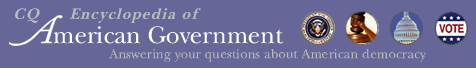
|
|
Help: Home Page
The CQ Encyclopedia of American Government (EAG) home page is the main entry screen into the Web site. It contains the standard navigation that you will find throughout the site, a Quick Search option, as well as the following search options:
|
Presidency |
Searches across the text and titles of all documents and images relating to the presidency, for example, John Adams, Fair Deal, Oath of Office. |
|
Supreme Court |
Searches across the text and titles of all documents and images relating to the Supreme Court, for example, Habeas Corpus, Marbury v. Madison, Ratings of Justices. |
|
Congress |
Searches across the text and titles of all documents and images relating to Congress, for example, Keating Five Scandal, Quorum, War Powers. |
|
Elections |
Searches across the text and titles of all documents and images relating to elections, for example, Hard Money, Racial Redistricting, Third Parties. |
|
Constitution |
Searches across the text and titles of all documents and images relating to the Constitution, for example, Articles of Confederation, Bill of Rights, Madison on the Constitution. |
The documents and images can also be browsed alphabetically by clicking Browse, located below the quick search option.
Site Navigation
1. The top-right navigation bar contains general Web site functions or information.
|
Home |
Links to EAG’s home page. |
|
About |
Links to a description of EAG and CQ Press. |
|
Help |
Opens a new browser window containing information about the page that you are currently viewing. |
|
Log Out |
Logs you off the EAG site. |
2. The left navigation bar contains links to additional functionality as well as to specific areas of the Web site.
|
Your Profile |
Links to a page that allows you to create your own log-in for saving listings to your personalized Document History and Favorite Documents. |
|
Document History |
Links to a list of the last thirty documents visited in EAG. |
|
Favorite Documents |
Links to a list of up to thirty documents saved to “Favorite Documents.” |
|
Saved Searches |
Links to your list of saved searches. |
|
Advanced Search |
Links to the search screen. |
|
Quick Search |
Performs a search based on default search criteria. |
|
Browse |
Links to a browse tree of each topical area (Congress, Elections, Presidency, Supreme Court) or a “Browse All” tree where every document in EAG, including images, can be found. |
|
Images |
Links to a browse tree of each topical area (Presidency, Supreme Court, Congress, Elections) or a “Browse All” tree where every image in EAG can be found. |
|
Web Links |
Links to outside sources of information on American government. |
|
Primary Sources |
Links to a list of documents on or about the U.S. Constitution, including a glossary of key terms. |
|
Q & A |
Links to a list of intriguing and frequently asked questions regarding American government, organized by topical area (Congress, Elections, Presidency, Supreme Court) and subtopics. |
Quick Search Default Criteria
Quick Search skips the search page and immediately performs a search based on the following default criteria:
- on the word or phrase entered in the Quick Search box
- across all document text and titles
- across all topics (Presidency, Supreme Court, Congress, and Elections)
- across all event dates
- across all document types
- results are sorted by relevancy
- lists thirty results per page
Have You Heard
Every time the EAG home page is accessed or refreshed, a new interesting factoid on American government is displayed at the bottom of the screen. To read the complete factoid, click on “more . . .”