
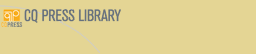

 |
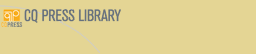 |
 |
|||||||
| January 8, 2026 | ||
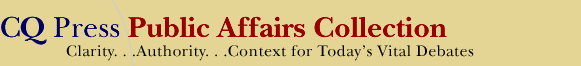 |
||
|
|
|||||||||||
| CiteNow! Citation Generator | |||||||||||
|
|
|
|
CiteNow! generates a citation for a specific document. It can be found in the document navigation bar within any document in the collection. To create a citation for a document, simply click on the CiteNow! icon and choose the citation style that is appropriate for your research. Four citation styles are offered: APA, Chicago, MLA, and Bluebook. APA is the default style. Citation styles for electronic materials are continually evolving. To provide the most up-to-date citation examples, the CQ Press editorial staff consulted the following:
To better serve our users, citations incorporate document ID numbers and full URLs to the documents even where the above style guides do not require that information. This additional information facilitates locating documents and thereby hews to the spirit of the style guides. You may also wish to consult the web sites for APA, Chicago, MLA, and Bluebook:
Another citation style you may find helpful: Other online citation resources include:
Find a Citation in CQ Public Affairs Collection If you already have a document or a citation from the CQ Public Affairs Collection, you may access that document directly. Each document will have a document URL printed at the bottom of the page. Enter the Document URL in the Address line of your web browser to view the document. Click here to locate the document directly using a web based form. |
||||||||
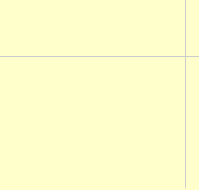 |
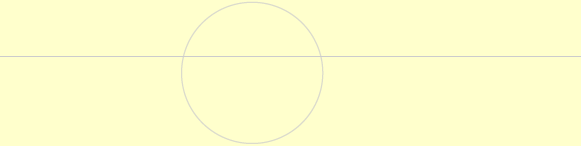
|
||||||||||